Savage Interactive Popular Books
Savage Interactive Biography & Facts
Procreate is a raster graphics editor app for digital painting developed and published by the Australian company Savage Interactive for iOS and iPadOS. It was launched on the App Store in 2011. Versions Procreate Procreate for iPad was first released in 2011 by the Tasmanian software company Savage Interactive. After winning an Apple Design Award in June 2013, Savage launched Procreate 2 in conjunction with iOS 7, adding new features such as higher resolution capabilities and more brush options. In 2016, Procreate became one of the top ten best-selling iPad apps on the App Store. It rose into the top two in 2017. In 2018, Procreate became the overall best selling iPad app. As of April 2023, the most recent version of Procreate for the iPad is 5.3.4. Procreate Pocket Procreate Pocket was released to the App Store in December 2014. Pocket originally included most tools found in Procreate; however, it did not include any features that released on the original Procreate app since its release. In 2018, Savage launched Procreate Pocket 2.0 to the App Store. In December 2018, Procreate Pocket received Apple's "App of the Year" award. As of April 2023, the most recent version of Procreate Pocket (for the iPhone) is 4.0.8. Procreate Software Functions Valkyrie graphics engine In 2019, Savage switched Procreate to a proprietary graphics engine, Valkyrie, following a period of beta testing on TestFlight. The engine is said to provide “customizable brush options and let [artists] import Adobe Photoshop brushes for the first time.” Alongside the new engine, Procreate 5 featured Brush Studio, a tool for creating new and modifying existing brushes with support for fine-tuning Apple Pencil settings. Basic Tools Paint, smudge and erase are the basic tools located in the top right of the program. The brush for Paint, the finger for Smudge, and the eraser for Erase. Brush Library Brush options include a wide variety from drawing, calligraphy and airbrushing pens. As well as abstract, charcoal, spray paint, luminance and water textures. Buy online brushes for procreate To acquire personalized Procreate brushes, one may explore various online marketplaces and dedicated platforms where digital artists and designers showcase and sell their creative works. The procedural steps are outlined as follows: 1. Online Marketplaces and Websites: Navigate to renowned online marketplaces and websites specifically catering to digital art resources. Some notable platforms include: Etsy, Creative Market, Gumroad, Procreate Market 2. Search for Tailored Brushes: Utilize the search functionality on these platforms to seek out Procreate brushes. Employ specific terms such as "custom Procreate brushes" or provide descriptions of the desired style or brush type in your search criteria. 3. Preview and Details: Examine previews of the brushes to assess their performance. Delve into the descriptions and details offered by the creators to gain insights into the features and functionalities of the brushes. 4. Purchase and Download: Upon identifying the desired customized Procreate brushes, proceed with the purchase. Navigate through the platform's checkout process, complete the payment, and anticipate the receipt of a download link post-payment. 5. Import Brushes into Procreate: Launch Procreate on your iPad and access the brush library. Locate the option to import brushes within the app. Utilize the provided download link to seamlessly import the brushes into Procreate, making them readily available for application within the Procreate environment. Color Users obtain access to millions of color swatches. Users can add colors in the Palettes and it will display in the users color disc. Additionally, users can drag and drop a color anywhere on the canvas. Layers Users can add, change, delete or duplicate multiple layers. The maximum number of layers is decided by the resolution ratio. Effects can be added on layers. Merging layers is also permitted. Dragging layers into other canvases is also possible. Transformation Different transformations including rescaling, rotation, and distortion are included. Lasso Tools Including Rectangular Marquee Tool, Elliptical Marquee Tool, Lasso Tool and Magnetic Lasso Tool. User can select certain areas to do adjustments on it. Eyedropper Tool Users can hold finger on any part of the canvas to select a color. Hold and drag finger across screen for color selection. Color Adjustments The hue, saturation and brightness features are located in Adjustments in the top left of the program. Hue allows users to change the color, saturation allows users to alter the intensity of colors, and brightness allows users to lighten or darken the canvas artwork. Opacity Also known as transparency, users can alter the opacity on a scroll by selecting a layer in the Layers tab. The less percentage of opacity, the more see-through the object is. Liquify This tool warps the layer a user is working on. The effect alters the shape of an item or creates a marbleized effect to the artwork. Clone The clone tool allows users to duplicate part of a picture. After clicking clone, a disk will appear. Users must click and drag the disc to the part of the artwork they would like to clone. Draw with the Apple pencil in the location for where you want to clone it. Users can also hold down the disk if they don’t want the clone tool to move. Color Balance This tool allows users to change the hue setting using cyan, red, magenta, green, yellow and blue. Curves Users can change the red, green, and blue tonalities with curves. Gradient Map Users can add a smooth transition of colors (gradient) to the selected layer. The Gradient Library also allows users to customize their own gradients. Blur Effects The Motion Blur tool allows users to give the canvas a blur effect that makes it look like the artwork is moving. Gaussian Blur tool allows users to smooth the layer with a blur. After clicking the tool, users slide their finger left or right across the top of the screen to adjust the amount of blur. Perspective Blur allows users to add a radial or partial radial blur. When users select this option, a circle appears on the screen and allows users to drag it to the center of where the effect is wanted. Noise Noise effect adds a grainy effect to the user’s layer. Drag finger across the screen to add more or less grain. Sharpen This tool allows users to achieve an in-focus look of the artwork. Similar to the steps of gaussian blur, users must drag their finger across the top of the screen until satisfied. Bloom Users can adjust the bloom to create realistic lighting effects to the canvas. Users can adjust the Transition, Size and Burn to control the appearance. Glitch Users can replicate glitches and distortion with this tool. Users can adjust the Amount, Block Size and Zoom of the glitch by sliding their finger across the screen for less or more. Halftone This tool reproduces the canvas using d.... Discover the Savage Interactive popular books. Find the top 100 most popular Savage Interactive books.
Best Seller Savage Interactive Books of 2024
-

Color Harmony
ProcreateIn this lesson students use Procreate's Color Harmony tools to learn the fundamentals of Color Theory and build palettes that create different moods and atmospheres. Students...
-

Proud to be Me
ProcreateIn this lesson students illustrate a selfportrait and reflect on the things that make up their identity. They then collaborate with their classmates to find common ground. Studen...
-

Visualizing Data
ProcreateCommunicate your research in a way that’s meaningful and engaging by creating graphic data visualizations to share with the whole class. Students will formulate a research questi...
-

Our Planet
ProcreateCreate an engaging infographic explaining the structure of the Earth and its atmosphere.<br> Students understand the structure of the Earth and geological processes that aff...
-

Exploring Character
ProcreateStudents create a series of unique characters that are bursting with personality, all from basic shapes.<br> Students select and experiment with different forms, styles and ...
-

Mark Your Mark
ProcreateCreate an artist signature as a stamp brush in Procreate that represents your unique style of artmaking.<br> Students research and reflect upon the ways in which artists use...
-

Layers of Reality
ProcreateIn this lesson students will create a layered artwork in Procreate, then use basic coding principles in Swift Playgrounds to turn it into an Augmented Reality experience. Student...
-

Repeating Patterns
ProcreateStudent will learn how to draw a seamless pattern and turn it into a repeating tile. These can be used to create fabric, wallpapers, cushions or anything that features a repeating ...
-

Create Your Own Brush
ProcreateBuild the brush you want and open up limitless possibilities to use in your own artwork and share with others.<br> Discover how to easily tweak existing brushes and create yo...
-

Symmetry in Nature
ProcreateObserve symmetry in the world around you, and make the most of Procreate's Drawing Assist mode to recreate some of nature's most amazing critters. – Students understand ma...
-

Shape your Solar System
ProcreateThe stars are the limit. Get to grips with the basics of digital art while creating your own galaxy.<br> Learn some basic painting and filter techniques you can use to create...
-

Amazing Mazes
ProcreateStudents will learn how to create grid mazes, radial mazes and 3D mazes using Procreate's Drawing Guides and Drawing Assist tools. Add the ingredient of illustration, and they&...
-

Workbook 3 - Editing Tools
ProcreateUnlock more creative potential as you get to grips with Procreate Editing Tool basics including Transform, Selection, Adjustments and Actions.
-

Learn to Animate - Getting Started
ProcreateBring art to life easily with animation. It not only looks great, it’s a fun way to learn how physics affects objects.<br> These lessons uses animation to help you create a s...
-

3D Product Design
ProcreateStudents will experiment with visual arts conventions and techniques to plan and design a product that resonates with their intended audience. Students will understand the key p...
-
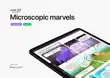
Microscopic Marvels
ProcreateIn this lesson students will research the earth’s tiniest creatures, and develop them into fully formed characters, with feelings, emotions and personalities. Students will engag...
-

How I Move
ProcreateCapture and recreate your body’s movements while learning the principles of motion capture and animation. <br> Students will construct and perform imaginative and original l...
-

Create a Country
ProcreateExplore as you learn about a chosen country as you create a map that’s unique as you are.<br> Learn how to trace an image and create individual elements to add onto a map. Id...
-
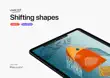
Shifting Shapes
ProcreateThere are thousands of images to make with an ancient Chinese Tangram puzzle. Get the shapes in place and let your imagination run wild. <br> Students use geometric reasonin...
-

ArtMash
ProcreateArtMash is a game invented by Procreate, played by artists all over the world. It can be used as a creative warmup, to help break artist's block, or to get you outside your com...
-

Building Blocks of the World
ProcreateCollaborate with classmates to create your own Periodic Table of Elements using illustrated typography.<br> Students recognize the connections between chemical elements and ...
-

Workbook 2 - Painting Tools
ProcreateTake your new digital art skills and expand them by delving deeper into how Procreate's essential painting tools work.
-

Life on Mars
ProcreateNo idea’s too far out on this trip to Mars. Combine research, brainstorming and creation to build your unique vision of what the future looks like.<br> This lesson teaches id...
-

Design a Tiny Home
ProcreateStudents design their own tiny home and use geometry skills to draw a floor plan to scale. <br> Students use measurement and geometric principles to draw to scale<br> ...
-

Workbook 1 - The Fundamentals
ProcreateDiscover how to use Procreate’s brushes and colors, along with all the essential gestures and tools you need to begin creating digital art on iPad.
-

My Anatomy
ProcreateStudents investigate the systems of the human body through layered illustration.<br> Students explore the structure and function of the major systems of the human body.<b...
-

Design a Unique Snowflake
ProcreateCreate a beautiful snowflake that’s as unique as you are, then use it to paint up a storm.<br> Design unique geometric patterns and make them into a brush to create your own ...
-
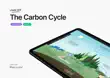
The Carbon Cycle
ProcreateIn this lesson we'll be exploring how carbon moves around our planet. We'll do this by looking at the natural process of life and death in plants and animals, and the impac...
-

Out in the Field
ProcreateTransform your iPad into a tool for naturebased inquiry in the greatest classroom of all time – the great outdoors.<br> Students formulate geographically and scientifically ...
-

How We Celebrate
ProcreateCelebrate the cultures of your classroom by learning about the special traditions students have with their family and friends.<br> Students understand how different social g...
